
Micromax Canvas 2 i.e. Micromax A110 root by Bin4ry's rooting tool. Thanks to Bin4ry's for this rooting tool. This device was recently rooted and thus enjoys superuser access. The development for this 5 inch dual core processor powered Android Phablet will, for sure, be accelerated with this. The rooting procedure is really easy, and you will follow the given Procedure ---
1--- Enable USB debugging on your device. To do that, go to Settings > Development > USB debugging.
2--- Connect your device to any PC/laptop. The drivers will be installed automatically.
3--- Unzip the root tool you downloaded by given link.
4--- Run the runme.bat file.
Download Tools --- Bin4ry for Root A110 By sagarwep.7z
5--- A command promt with weird green letters will pop-up on your screen.
Follow the onscreen instructions carefully. To start off, you willl need to type in a "1" and press enter.
[Note: If you ever want to Unroot your Micromax A110, follow the above steps till you reach this one and then, instead of typing "1", type "x" and hit enter. Follow the instructions that appear on the command prompt after that.]
6--- Your device will reboot during the process after which Bin4ry will copy some files to your device.
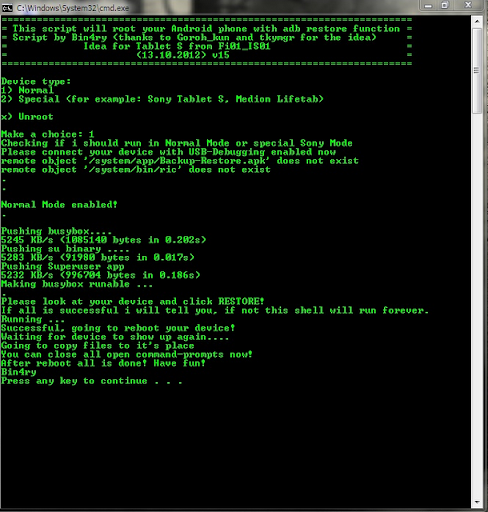
7--- When the green letters in the command prompt says Have Fun!, then... Have fun.
8--- That means, your device is rooted now and you can enjoy Superuser permissions!
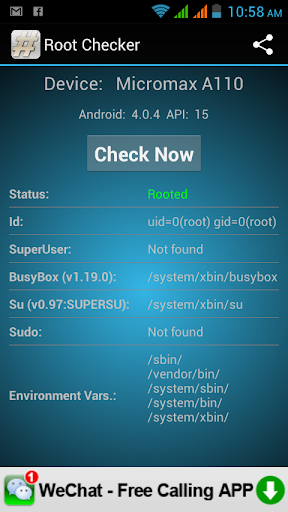
No comments:
Post a Comment